Since I do most of my reviewing on my phone or iPad, I hadn’t jumped into Anki 2.0 like many people already did. Now that I’m on the new version and am discovering its capabilities a little, I quite like what I see. My favourite of the new features has to be the filtered decks. I suppose you can use these for cramming before an exam or the like, or studying just a certain subset of vocabulary for instance, but what I really like to do is using the ability to re-review the day’s failed cards at the end of the day. Usually I have my reviews done by noon, so later on in the day it’s really nice to get another look at the cards I missed. Some stubborn vocabulary cards especially benefit from this extra look.
It’s easy to set up a deck like this. Just go to tools > create filtered deck, and put your search and options like so:
That search will find all the cards you marked wrong in the current cycle, and unchecking the “reschedule cards” option will turn this into an additional review instead of replacing the next day’s reviews, which would defeat the purpose in this case.
Once you’ve made the deck, it will be automatically synced to your mobile client as well, and you can also edit settings there. For that matter you can create the deck on the mobile client too; just hit the “filter/cram” button at bottom right in the decks screen.
Then to review it, just hit “rebuild deck” on desktop or “build deck” on mobile, and enjoy learning faster!

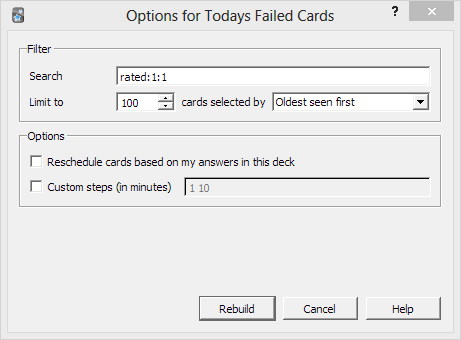
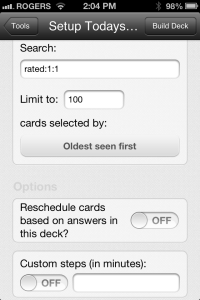
Pingback: MCBs and Anki 2.0 « En Route To Fluency